Employee Emails
Email Employee feature allows you to send direct emails to employees from within the system. This feature facilitates efficient and streamlined communication by enabling you to quickly send important updates, requests, or information directly to employees.
Optional Reading: How to create an employee, click here, Create Employee.
To email an employee, follow these steps:
- Navigate to the main navigation header bar and click on Employees.
-
You can access the list of all employees, select an employee from the list, and scroll a bit to the right.
-
Clicking the Email ID let you easily send email to the employee.
Recommend Reading: How to configure Microsoft 365 or integrate your email, click here: Microsoft 365, Sync your Emails
Optional Reading: How to configure Email Templates, click here: Configure Email Templates.
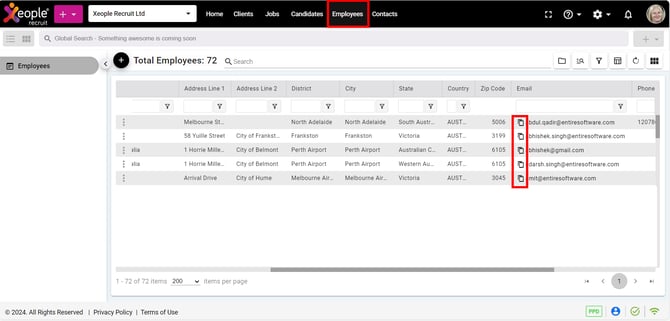
Employees - Employee Landing - Send Email