Create Candidate via SmartEmail Parsing
Xeople SmartEmail automatically captures candidate information by parsing CVs from received emails containing candidate resumes. When gathering candidate resumes from various sources such as email, chats, or job boards, you can swiftly add them by forwarding their resumes to an email address provided by Xeople.
Recommend Reading: How to configure and source candidate via Xeople SmartEmail, click here: Configure Xeople SmartEmail.
To create/add a candidate via Xeople SmartEmail, follow these steps:
Optional Reading: Discover the two ways to access the option for creating a candidate, click here: Create Candidate - Meaning & Purpose. This article helps in guiding you to reach to the Xeople SmartEmail page.
- Select Xeople SmartEmail from the given options.
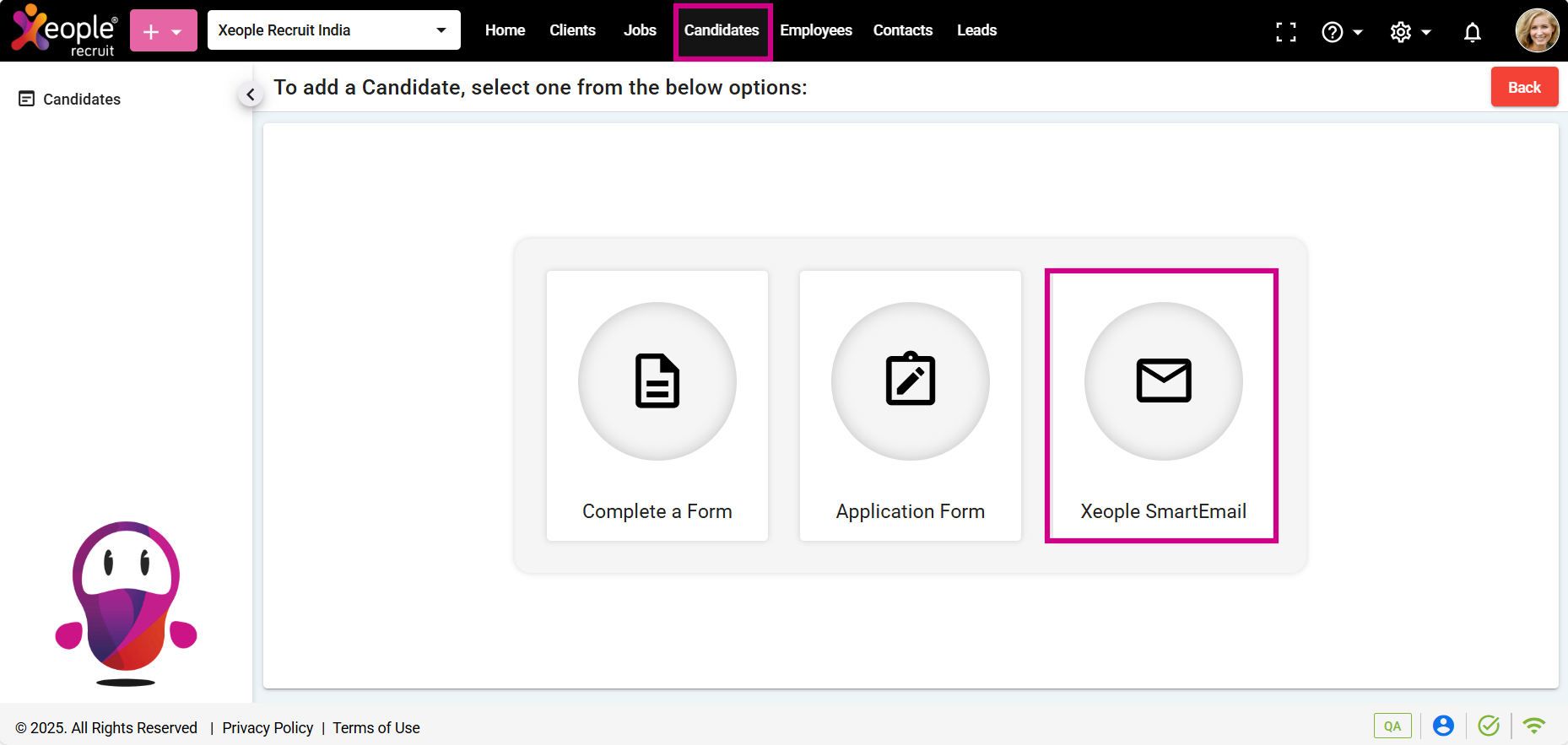
Create Candidate - Xeople SmartEmail
Before using this feature, don't forget to integrate your email. To read more on Email Integration, click here: Microsoft 365.
-
Clicking on the email ID will open your email on the right-hand side.
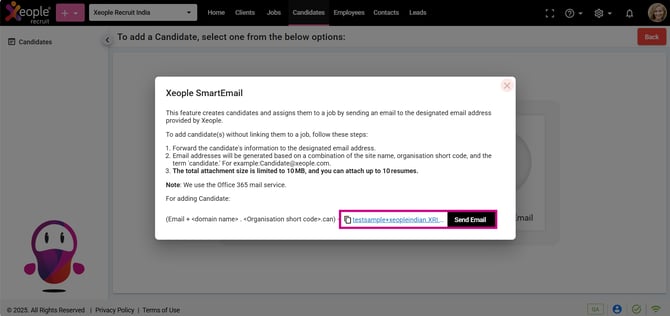
Xeople SmartEmail - Email ID
- Fill in all the mandatory fields.
- Attach the candidate resumes and click Send Email.
You can attach up to 10 resumes, with a maximum total file size of 10 MB.
The system is currently creating candidates via Xeople SmartEmail. Please check back shortly, as this process may take a few moments.
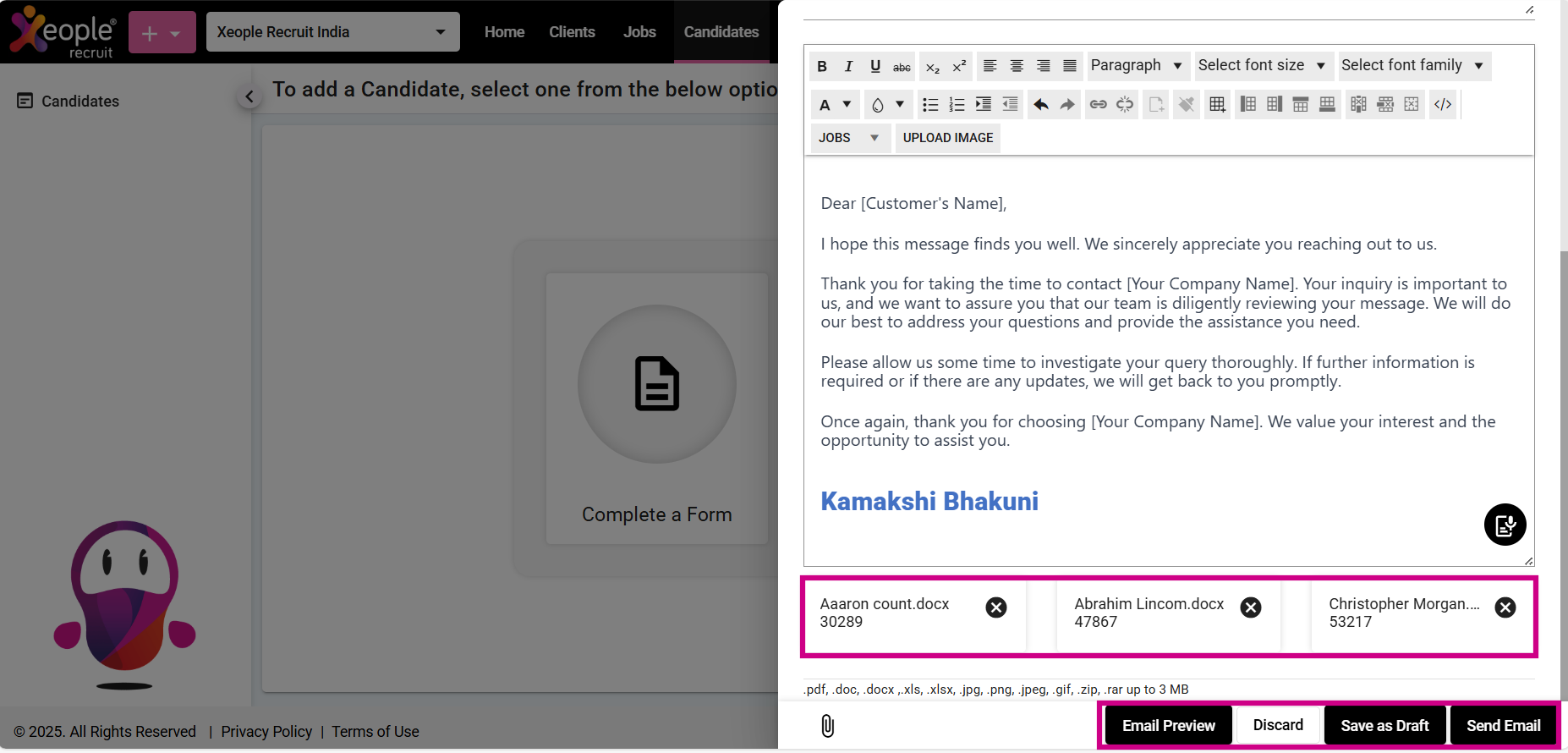
Add Candidate - Enter Details - Attach Resume - Send Email
-
You can see the candidate created on the Candidate Landing page.
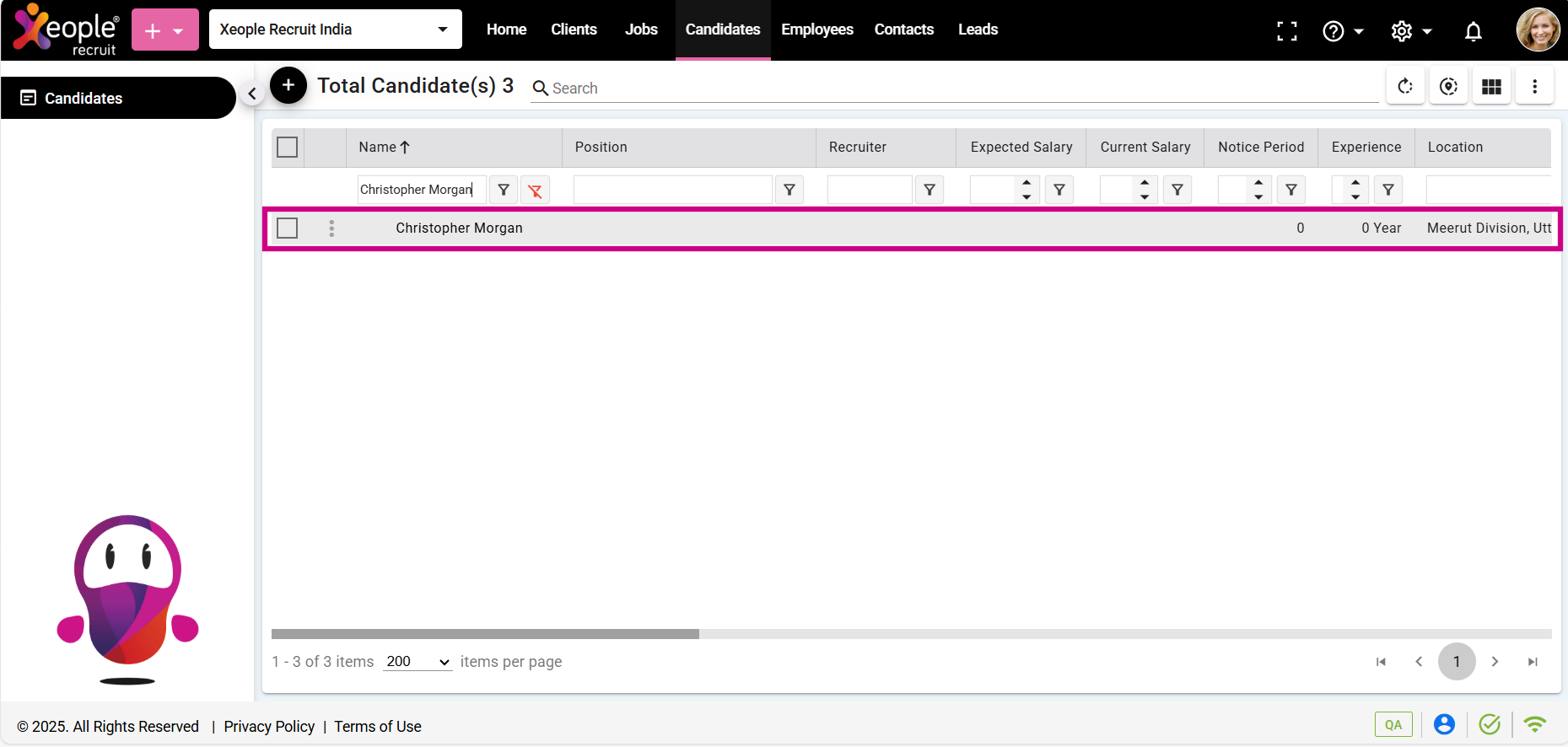
Candidate Landing Page - Candidate Created