Marketplace Configuration - SEEK
SEEK is an online job board and employment marketplace where employers can post job listings and individuals can search and apply for jobs.
Recommend Reading: To read more on the purpose of Marketplace, click here: Marketplace Configuration - Purpose.
To enable SEEK, proceed by following the steps outlined below:
- Navigate to the marketplace, locate SEEK, and click on Connect.
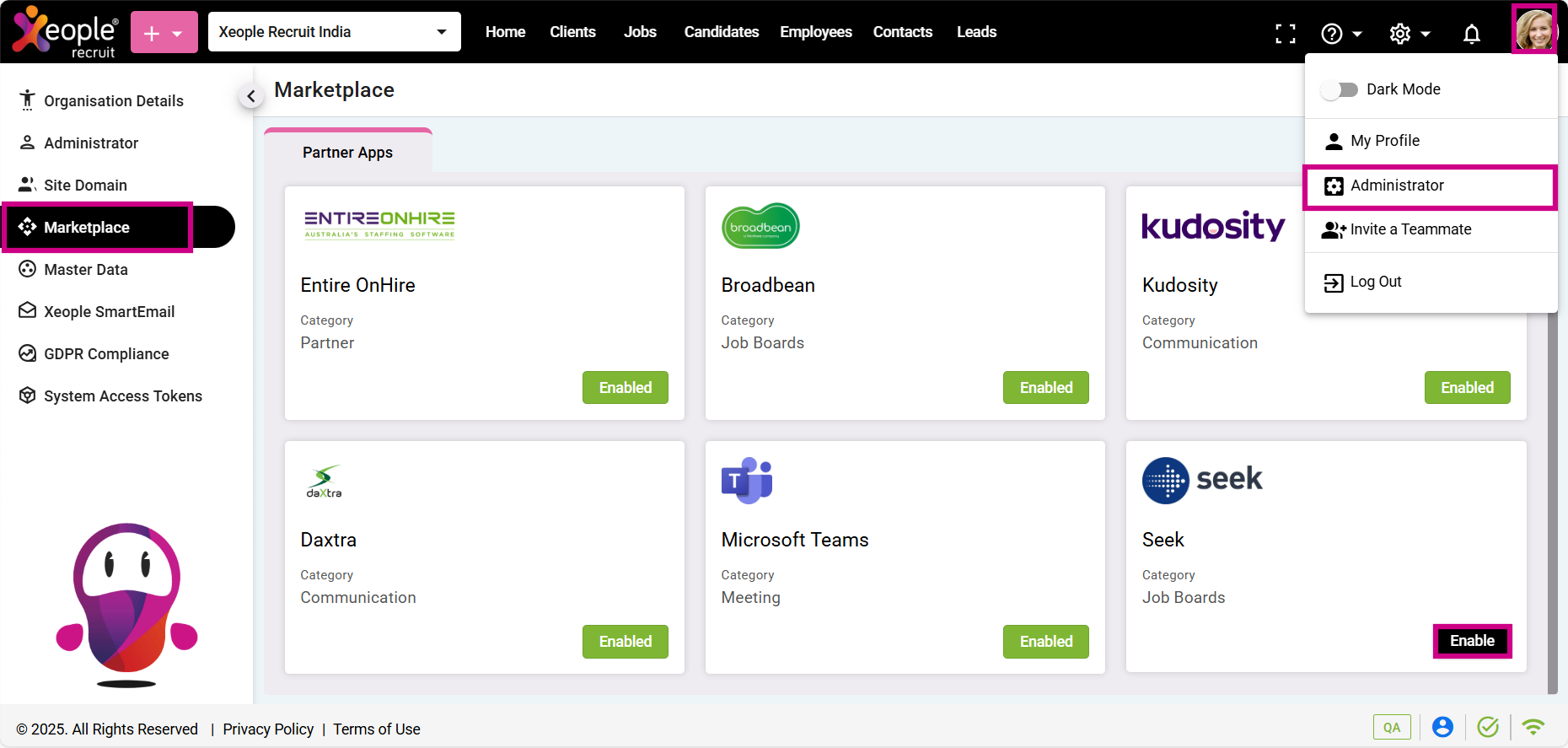
Administrator – Marketplace – SEEK – Connect
- Click on Get Started.
- Enter the Hirer ID provided by SEEK and click on Validate.
The Hirer ID for each region are different, for example, ANZ (Australia and New Zealand) and Asia. You can enter all IDs concurrently or one at a time and click on Update. This will allow you to post jobs specific to those regions.
The SEEK Hirer ID serves as a unique code designated for employers or advertisers using SEEK’s job advertising platform.
- Click Save.
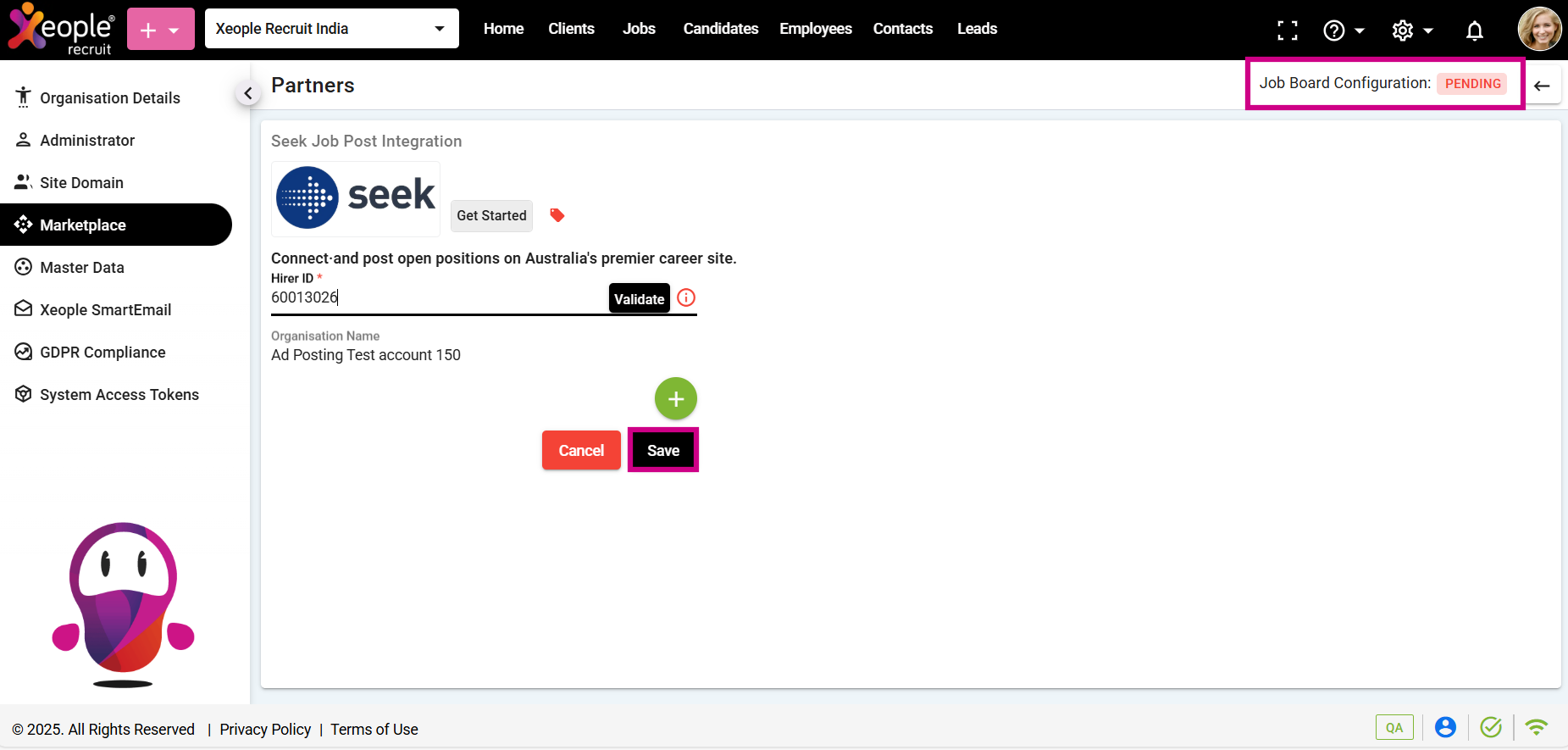
SEEK – Hirer ID - Save
- Similarly, to disconnect SEEK, click on Disconnect.
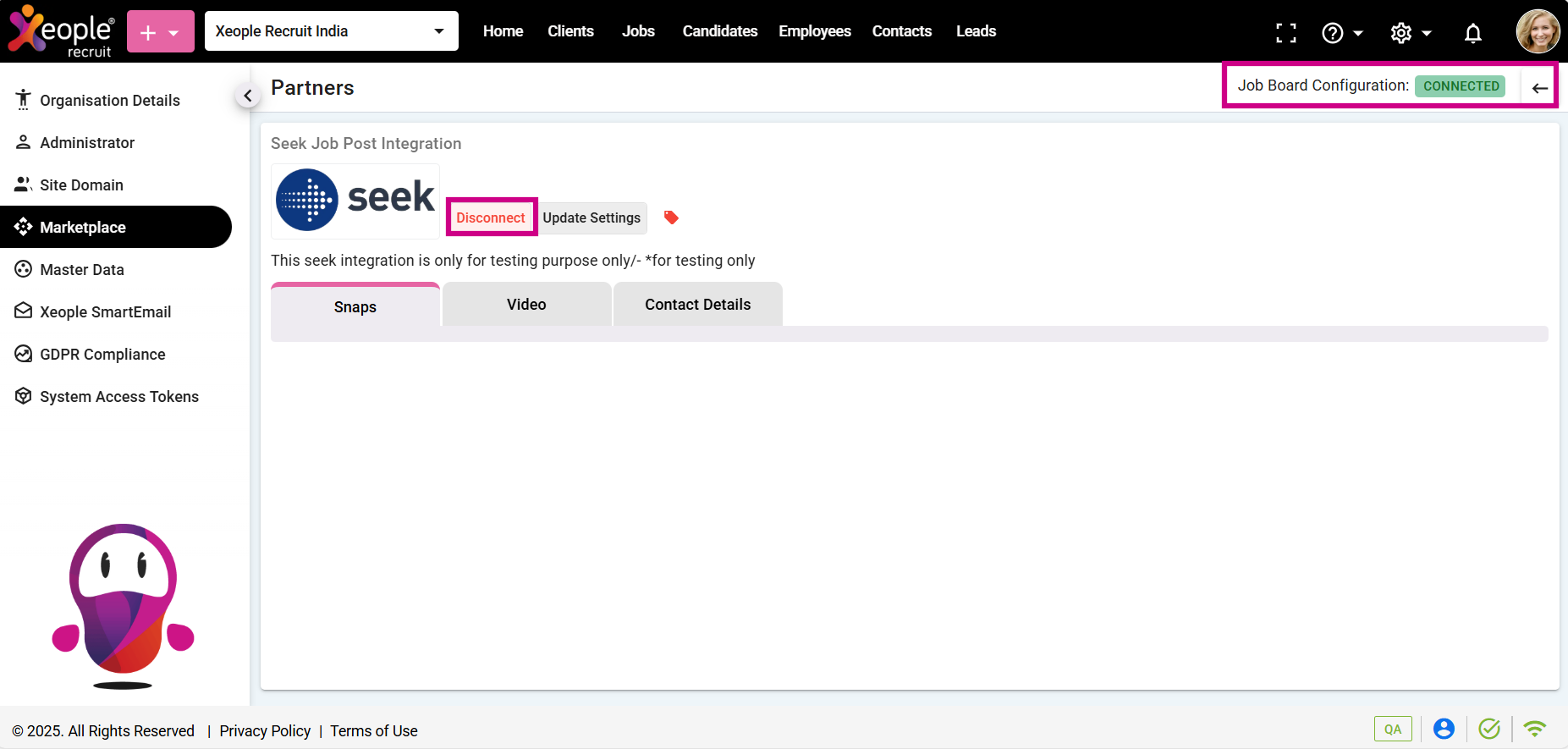
SEEK – Disconnect