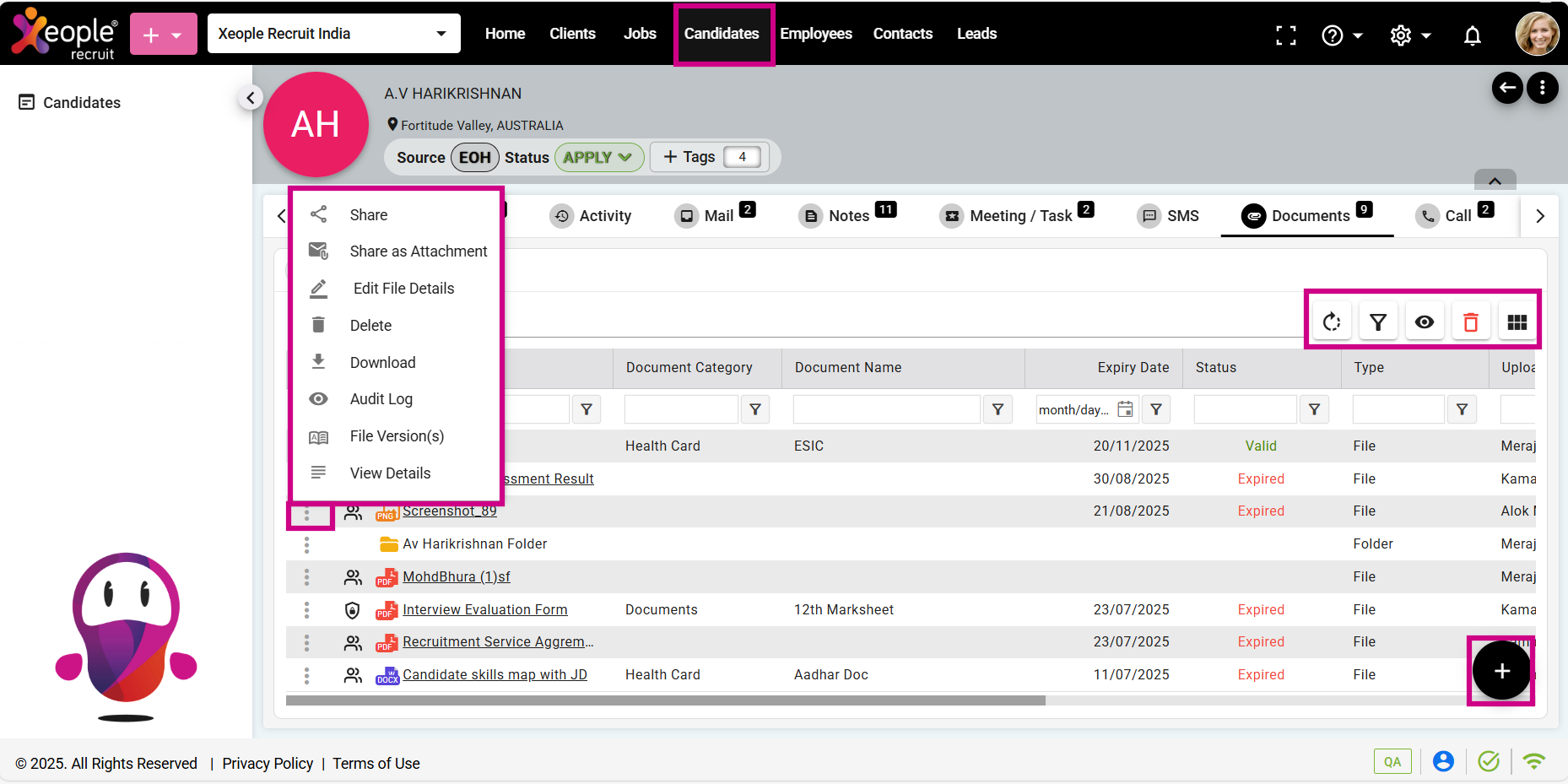Manage Documents
Seamlessly store, collaborate on, and manage your documents with complete clarity and control.
Make sure to complete all the steps below to set up your document management process and streamline your file organisation and collaboration.
Here's an elaboration on the purpose of each setup step:
- Step 1. Document Category: Organise documents by assigning them to categories based on their type or purpose. This classification system makes it easy to sort, search, and manage documents efficiently.
- Step 2. Upload a File: Upload and store files in a centralised location across modules such as Clients, Jobs, Candidates, and more. This shared workspace enables teams to access, review, and collaborate on documents, ensuring everyone works with accurate and up-to-date information.
- Step 3. Document Access Rights: Control who can view, edit, and manage documents. Setting access permissions protects sensitive information, supports confidentiality, and enables secure collaboration across your team.
- Step 4. Edit File Details: Update file information according to your user role and file-level permissions. Editable fields are governed by Master Data → Access Permissions and your role’s access rights.
- Step 5. Share File(s): Easily share documents with internal or external users using file-specific permissions. Access is regulated by Master Data → Access Permissions and User Management → Role and Access Levels.
Depending on your permissions, you’ll see options like Share or Share as Attachment in the file’s three-dot menu.