Job Board - Native Apply
For example, with SEEK: Job boards - Native apply/Quick apply feature enables you to post jobs directly on platforms such as Seek from within the XeopleRecruit application. This eliminates the need for redirection to external websites. This feature offers candidate(s) a seamless experience, enabling them to apply for jobs without leaving the platform they are applying on.
Recommend Reading: How to configure the Job Boards, click here: Marketplace Configuration - SEEK, Marketplace Configuration - Broadbean.
Recommend Reading: How to configure the application form to map with job postings: Configure Job Application Form.
Recommend Reading: How Job Boards Management works, click here: SEEK, Broadbean.
Recommend Reading: How SEEK Job Posting - Native Apply works, click here: SEEK.
Native Apply (Without Screening (Knockout) Questions)
Screening (Knockout) Questions are optional for Native Apply. If you choose not to enable them:
- You publish the job on SEEK.
- Candidates apply directly.
- All applicants are automatically mapped to the Applied stage in the job workflow.
Native Apply (With Screening (Knockout) Questions Enabled)
If you enable Screening Questions via the checkbox:
- The default Application Form (mandatory) is automatically selected (you may choose another if needed) before publishing the job on SEEK.
- Candidates applying for the job will see the Screening Questions.
- Based on their answers:
- Correct/Matching response → Candidate is mapped to the Applied
- Incorrect/Non-matching response → Candidate is mapped to the Rejected stage (linked to the reject stage type in the workflow).
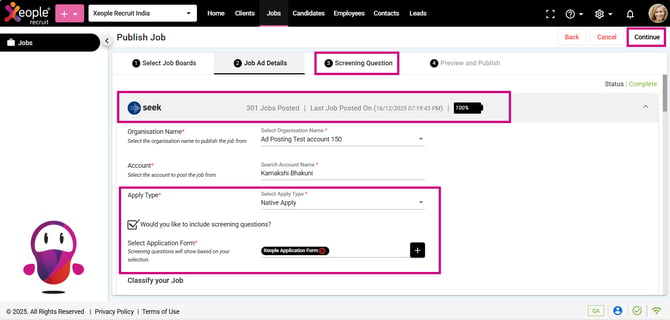
Seek – Apply Type – Native Apply
When a candidate applies for a Job:
System automatically generates a consolidated PDF of all details submitted through the application form.
You can access this PDF from multiple locations within the application:
- Job Summary> Grid View>Checkbox placed in front of candidate> Actions for the respective job.
- Job Summary > List View > Three-dot menu next to the candidate > View Application.
The PDF displays:
- Job details: Job Title, Organisation Name, Job Reference ID, Date Applied.
- Source field: Allows you to identify where the candidate was sourced from.
- Candidate information: First Name, Last Name, Email, Phone, Address.
- Professional details: Current Salary, Notice Period, Skills, Experience.
- Attachments: Resume, Cover Letter (if provided).
- Screening: Knockout Questions and the candidate’s responses. Correct responses are highlighted in green and incorrect responses in red.
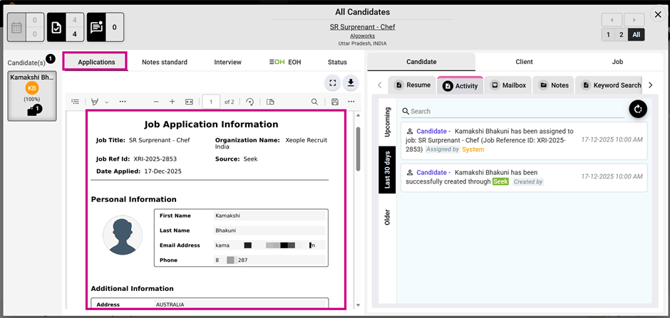
Job Summary – Candidate Checkbox - Applications
If the candidate is knocked out based on application form configuration or knockout settings, the PDF will display a clear Knocked Out watermark, along with the specific responses that triggered this outcome.
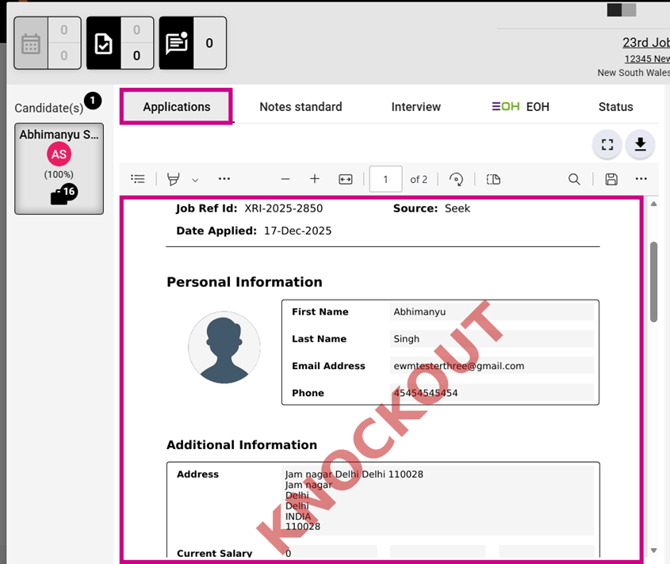
Job Summary – Candidate Checkbox – Applications – Knockout
When configuring Broadbean from the Marketplace, you can select only one plan type at a time: Application Form or Email Apply. For Broadbean, Native/Quick Apply is Email Apply. If you choose Email Apply, this will be your only option for posting jobs. To use the Application Form (redirecting to the Xeople career page), you must reconfigure Broadbean from the marketplace.