Client Jobs
Create new job opportunities associated with the client, enabling effective tracking.
To navigate to the Client Jobs page, follow these steps:
- Navigate to the main navigation header bar and click on Clients.
- Access the list of all clients, then click on any client to be directed to the Client Summary page.
- Click Jobs.
You can view the list of all your created jobs against the client.
- Click on Create Job to create a job for the specific client.
Recommend Reading: How to Create a Job, click here: Create a Job.
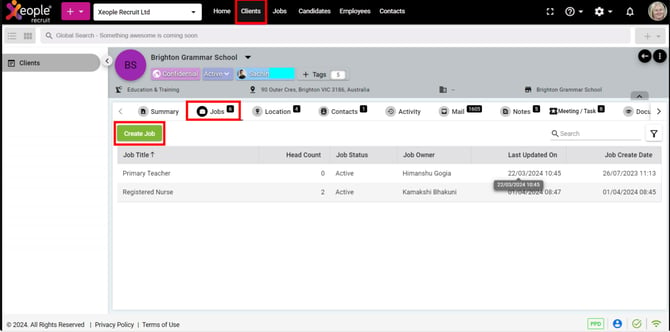
Client Summary Page - Jobs