Bulk Accept Candidate
Bulk Accept Candidates allows you to streamline the process by accepting multiple candidates for a job posting or recruitment process simultaneously, saving time and effort compared to individual acceptance.
To navigate to the Bulk Accept Candidate feature, follow these steps:
- Navigate to the main navigation header bar and click on Jobs.
- Click on a Job Workflow and select a job from the list below.
- Click on the three-dot button and select View Job or directly click the job title.

Jobs - Job Landing Page - View Job
Bulk Accept Candidates in a List View:
- To bulk accept candidates, select the checkbox in front of each candidate you wish to accept, then click on the three-dot button and choose Accept.
Remember this option will be only enabled if candidates selected are in the same stage. If not, this will be disabled.
Clicking on Accept will move the candidate to the desired stage in the Job Workflow.
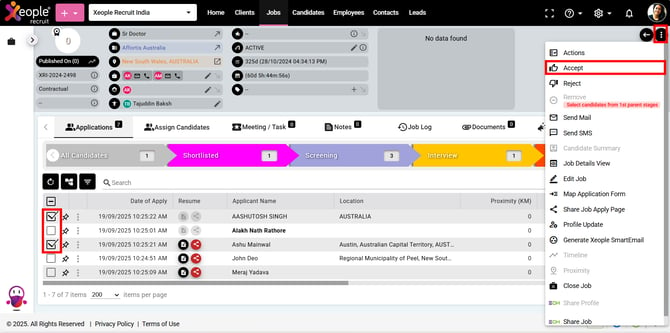
List View - Checkbox - Accept
Bulk Accept Candidates in a Grid View:
-
To bulk accept candidates, check the checkbox next to each candidate you wish to accept, then click on the three-dot button and select Accept, or click on Accept in the grid view panel.
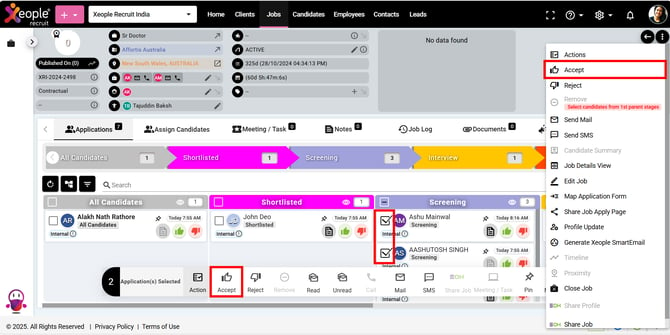
Grid View - Checkbox - Accept