System Settings - Audit Log
Purpose
An audit log is a chronological record of events or actions that occur within a system.
The purpose of an audit log is primarily twofold:
- Audit logs serve as a security measure to monitor and track activities within a system.
- Recording who did what, when, and from where, audit logs provide valuable information to detect unauthorised access, malicious activities, or potential security breaches.
- Additionally, audit logs are often required by regulatory standards and compliance frameworks to demonstrate adherence to security policies and procedures.
- Audit logs help establish accountability by providing a detailed history of user actions.
- In the event of a security incident or data breach, audit logs can be crucial for investigations, allowing security teams to trace the sequence of events leading up to the incident, identify the root cause, and take appropriate remedial actions.
How to access it?
To access the audit log, proceed by following the steps outlined below:
- Click on the Settings drop-down arrow and select System Settings.
- Select System Audit Log from the left navigation panel.
- Pick a date from the Calendar to display records within that specific timeframe as per your needs.
- Click on the three-dot button.

System Settings – System Audit Log
- Click on View Details.
- Now, you have the ability to review both the previous and updated records.
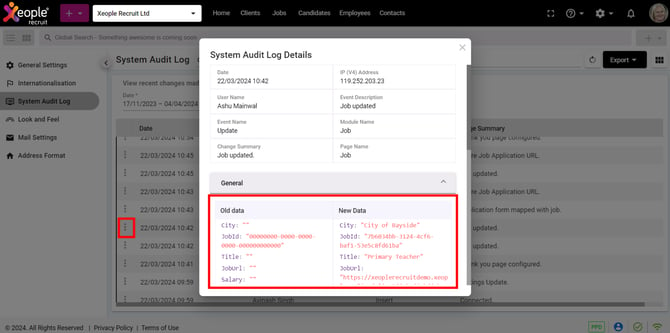
System Audit Log Details – Old vs New Data
All manually added calls, whether incoming or outgoing, for Candidates, Clients, Jobs, and Contacts and Call History will be recorded and saved here.

Call Log Details - Manually Logged
What concludes the Log?
In the context of an audit log, the conclusion may provide information about the result of the recorded action, any changes made, or the resolution of a particular event. It functions as a concise summary, providing a clear indication of the outcome or status at the end of the logged activity.

System Audit Log Details – Old Data vs New Data