My Profile - Setup Contact Details
Providing contact details entails entering specific information like your address, family details, and contact number. This fosters seamless communication and collaboration with other users, facilitating effortless discussions, feedback, or updates related to recruitment activities.
To setup contact details, proceed by following the steps outlined below:
- Click on the Profile picture and select My Profile from the drop-down menu.
- Click on Contact from the left navigation panel.
- Fill in all the required fields and click on Save.
The Address field is now a clickable Google Maps link that auto-fills components from suggestions.
If you wish to edit the details, just update in the following fields and click Save.
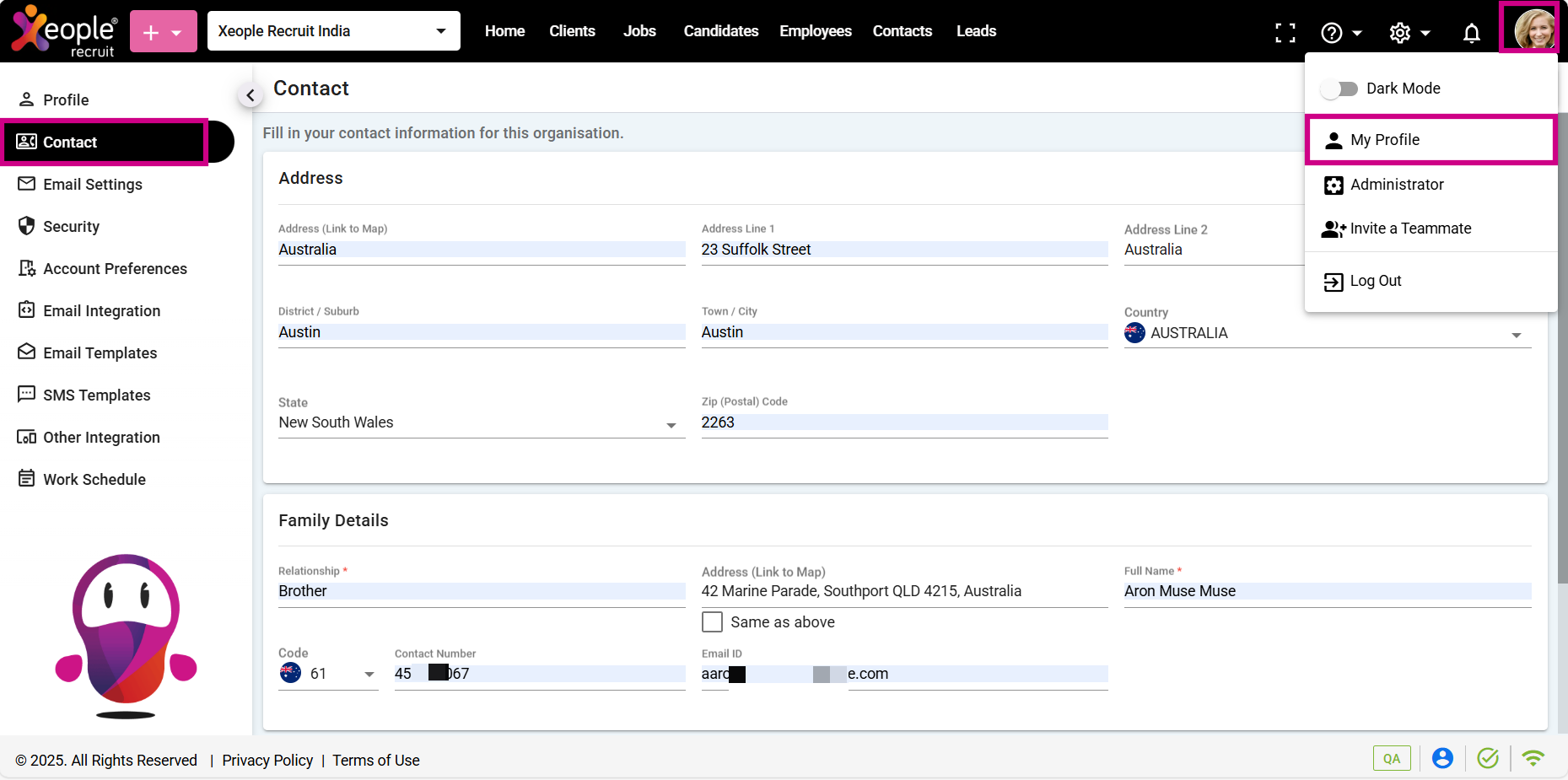
My Profile - Contact