My Profile - Setting Up Your First XeopleRecruit Profile
Setting up your profile in XeopleRecruit allows you to personalise your account, ensure security, and make it easily identifiable by others, promoting effective collaboration within the platform.
Make sure to complete all the steps below to set up your account and get started!

Here's an elaboration on the purpose of each setup step:
- Step 1. Setup Profile Details: Provide essential information like name, job title, and department to establish your identity within XeopleRecruit, aiding quick identification by others and fostering collaboration.
- Step 2. Setup Contact Details: Input contact information for seamless communication and collaboration with other users, facilitating easy discussions, feedback, or updates related to recruitment activities.
- Step 3. Setup Email Signature via Email Settings: Customise your email signature to add a professional touch to outgoing messages, promoting brand consistency and professionalism in communications with candidates, clients, or colleagues.
- Step 4. Setup MFA for security (Recommended) via Security: Enable multi-factor authentication (MFA) to add an extra layer of security, safeguarding your account from unauthorised access and ensuring compliance with security best practices.
- Step 5. Setup Location via Account Preferences: Specify your physical location or time zone for accurate scheduling and coordination with other users, essential for arranging interviews, meetings, or discussions across different time zones.
- Step 6. Email Templates: By adding email templates, you can streamline your email communication process by quickly accessing and using specific templates tailored to your needs when composing emails.
- Step 7. SMS Templates: Add SMS templates to streamline your SMS communication process. By quickly accessing pre-written messages tailored to your needs, you can compose SMS more efficiently.
- Step 8. Email Integration: Gmail or Microsoft 365
- Sync your Emails via Email Integration: Integrate your email account with XeopleRecruit for seamless communication and tracking of correspondence related to recruitment activities, centralising all relevant email communications within the platform for easy reference and tracking.
- Sync your Calendar via Email Integration: Connect your calendar for efficient scheduling and coordination of events, appointments, and interviews, helping you stay organised and effectively manage recruitment activities.
- Step 9. Other Integrations: Integrate MS Teams for seamless virtual collaboration and communication, enabling teams to connect, share screens, chat, and conduct video or audio conferences from anywhere.
- Step 10. Work Schedule: Configure your work schedule to ensure accurate availability and scheduling for recruitment tasks, allowing other users to know your availability for meetings, interviews, or collaborative activities.
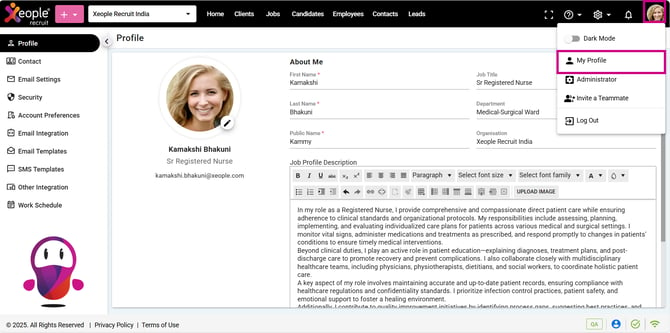
Setup a User - My Profile