Education Details
Education details refer to information related to a person's educational background, including their academic qualifications, degrees earned, institutions attended, fields of study, graduation dates, honors, and any additional certifications or qualifications obtained.
The importance and purpose of recording education details in the XeopleRecruit CRM can be outlined as follows:
-
Education details help you assess candidate's qualifications and suitability for specific job roles based on their academic background.
-
Recording education details enables you to analyse a candidate's academic achievements and track their career progression over time, aiding in understanding their professional development.
-
Education details serve as a means to verify the authenticity of a candidate's academic credentials, ensuring that the information provided is accurate and reliable.
-
Recording education details helps organisations comply with legal and regulatory requirements related to hiring practices, such as verifying educational qualifications and conducting background checks.
-
Education details inform training and development initiatives within the organisation, enabling you to identify skill gaps and design relevant learning programs for employees.
To navigate to the Candidate Education Details page, follow these steps:
- Navigate to the main navigation header bar and click on Candidates.
-
You can access the list of all candidates, select a candidate from the list, and either click on the three-dot icon to view the summary or directly click on the candidate's name.
-
Upon clicking, you will be redirected to the Candidate Summary page, where you can navigate to the Education section by scrolling down.
- Clicking (+) add will open up an Add Education screen.
- Click on the Edit or Delete option if you wish to update or remove the experience.
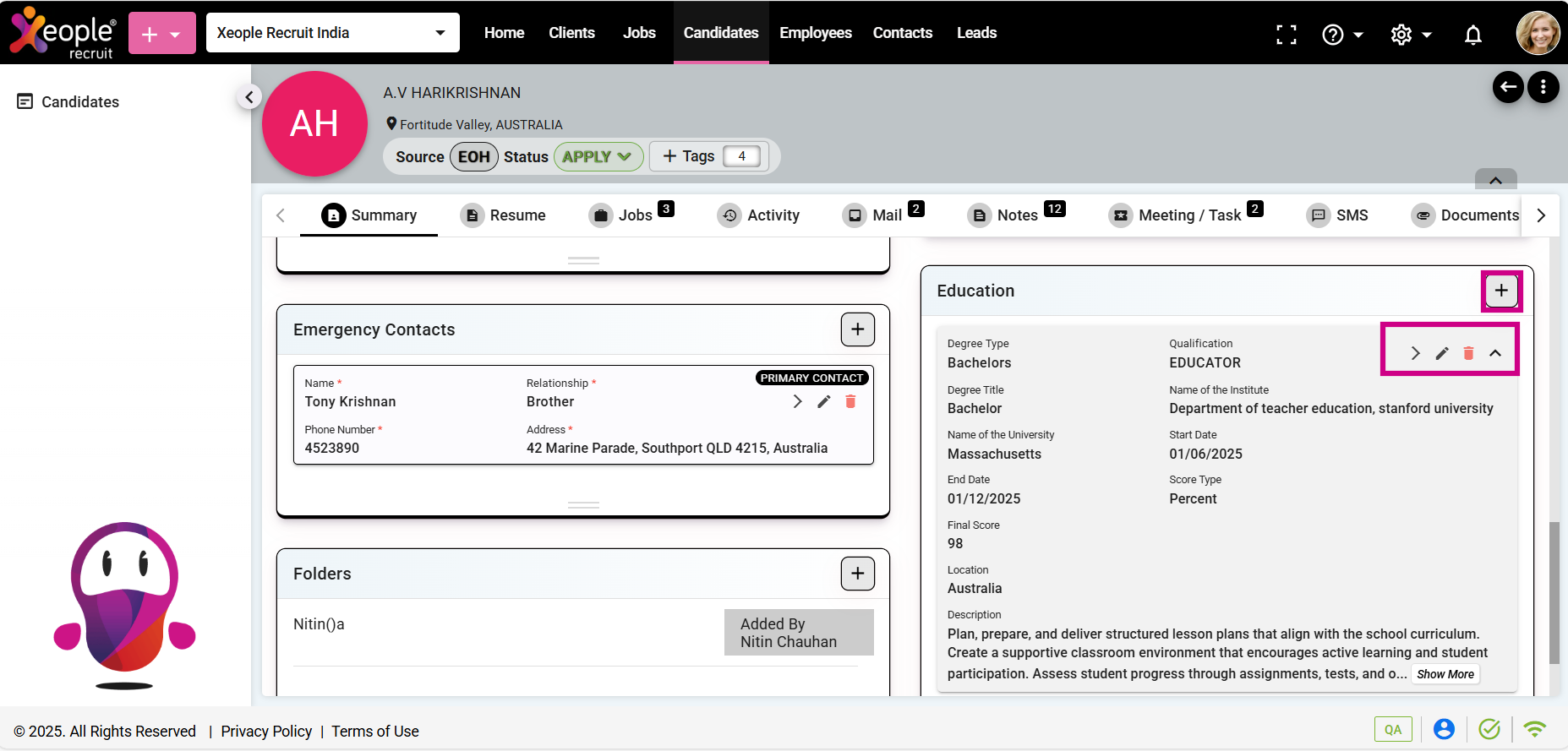
Candidate Summary - Education - Add
- Enter the details and click Save.

Education Details - Add - Save