Document Category
This refers to a classification or grouping that documents are placed into based on their type or purpose. It helps in organising and categorising documents, making it easier to search for and manage similar types of documents. To add/create a document category, follow these steps:
- Click on the Profile picture and select Administrator from the drop-down menu.
- Click on Master Data from the left navigation panel and select Document Category under General master.
- Click on the (+) button to add a document category.
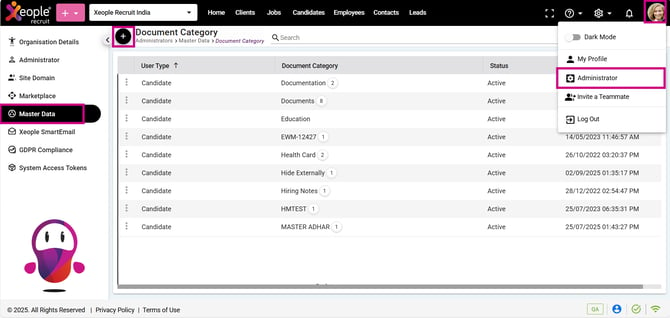
Administrator – Master Data – General Masters - Document Category
- Enter the details and click Save.
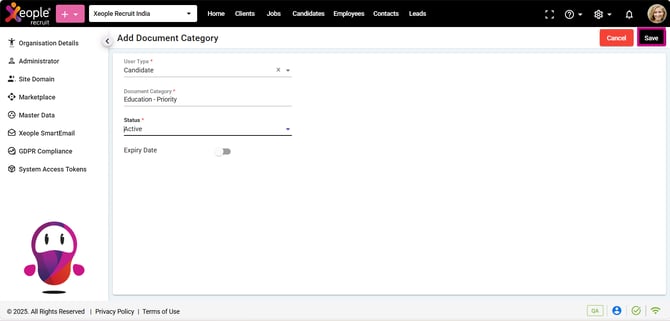
Add Document Category - Save
Document Name is a specific title or name given to an individual document. It identifies the document uniquely and often gives a clear indication of its content. Each document category can consist of several document names defined under it.
- To add a Document Name, click on the three-dot button and select a View Document Name.
- Similarly, to edit or delete a Document Category, click on Edit or Delete as per your needs.
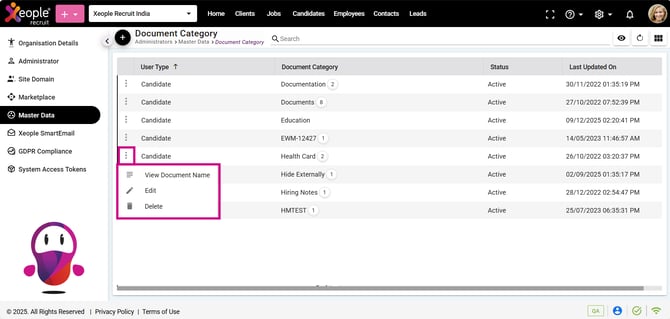
View Document Name - Edit or Delete Document category
- Upon clicking the View Document Name, click on the (+) to add a Document Name.
- Enter the details and click Save.
Weightage is a measure of the importance or relevance assigned to a document. Reference ID is a unique identifier assigned to a document for tracking and retrieval purposes. The expiry date of a document refers to the specific date after which the document is considered invalid, outdated, or no longer applicable.
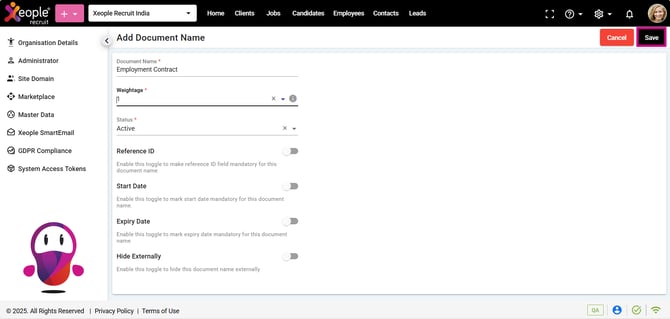
View Document Category - Add Document Name
- Similarly, to Edit or Delete a document name, click on the three-dot button in front of each document name.
- For example, upon adding candidate documents, you can see the Document Category/Document Name drop-down and select as per your requirement.
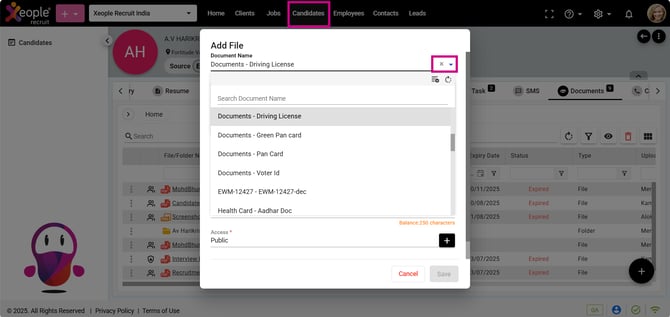
Candidate Summary - Add Document - Document Category/Document Name
Upon clicking the Document Name drop-down the first part is the Document Category and the second part is Document Name. For example, in Education - Certificate, Education is Document Category and Certificate is Document Name.
Recommend Reading: How to upload a document, click here: Upload a Document.
Optional Reading: To read more on Documents/Folders, click here: Candidate - Documents, Client Documents, Employee - Documents, Client VS Job Document, Candidate VS Application Document.