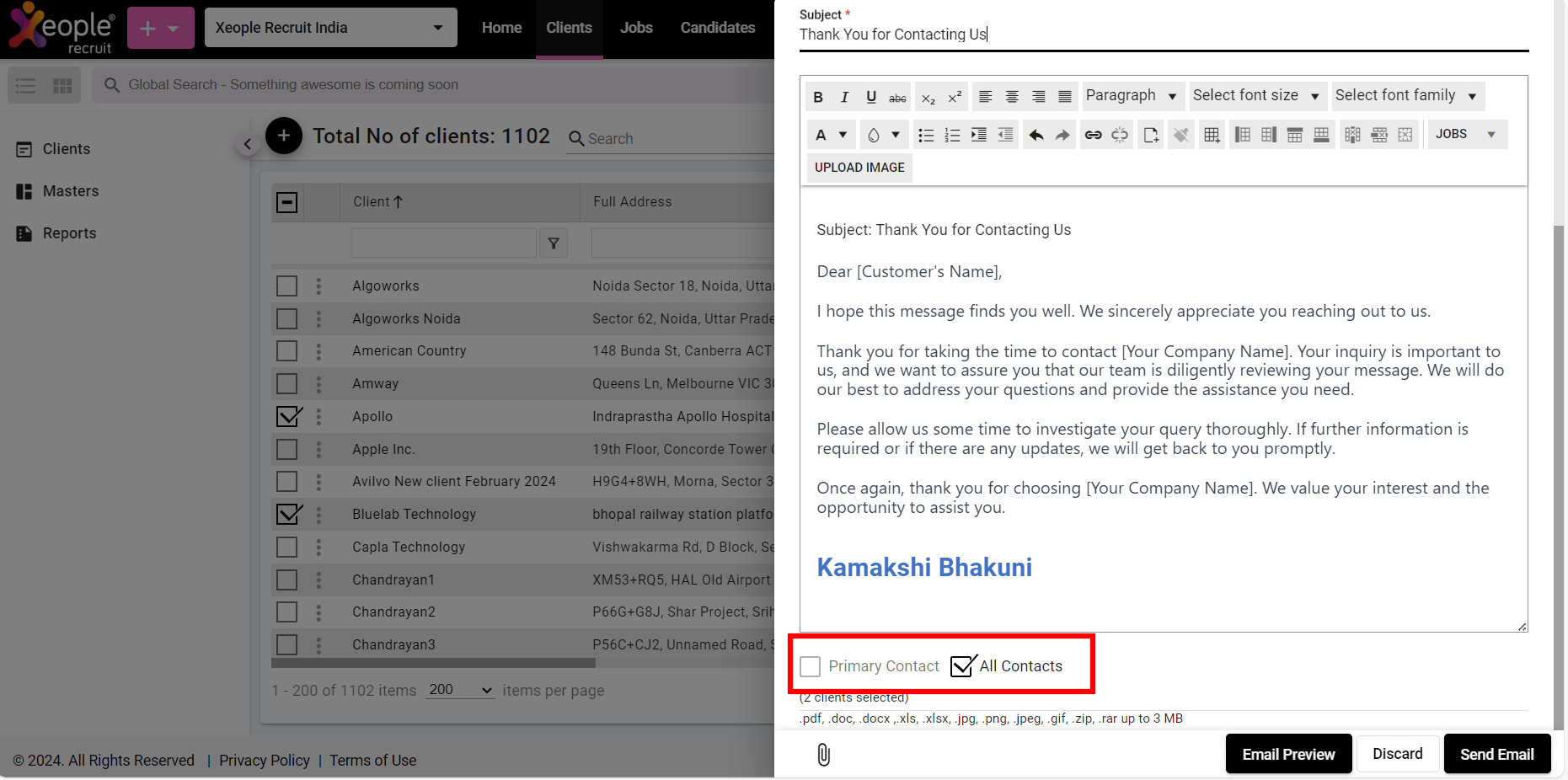Enhancement - Client Landing – List/Graph View - Send Mail to Contacts
In this release, we have introduced the option to Send Email to Contacts of clients directly from the three-dot menu on the client landing page.
Key changes:
- On the Client Landing page's graph view, checkboxes are now available next to each client name. Select clients by checking these boxes and then choose Send Mail to Contacts from the three-dot menu.
- Selecting Send Mail to Contacts option displays the standard Mail screen, featuring two new checkboxes below: Primary Contact and All Contacts. The default selection will be the Primary Contact, displaying their email ID in a chip if marked.
- If no Primary Contact is assigned, the checkbox will be disabled with a note stating: No primary contact is selected. Click here to select, redirecting to the contact tab for selection. This feature works only for single client selection. In the absence of a primary contact, all contacts will be selected.
- For multiple clients, if none of the client contacts are designated as primary, the checkbox will be disabled; otherwise, the primary contact number for the corresponding client will be displayed.