Candidate Status Master
Candidate Status Master centralises and manages information related to the various statuses that a candidate may undergo during the recruitment process. It allows recruiters or hiring managers to track and organise candidates based on their application progress, interview stages, or other relevant phases.
To configure Candidate Status Master, proceed by following the steps outlined below:
- Click on the Profile picture and select Administrator from the drop-down menu.
- Click on Master Data from the left navigation panel.
- Under the General Master Data, select Status.
- Now, you will see Groups, click on Candidate three-dot button and select View from the drop-down.
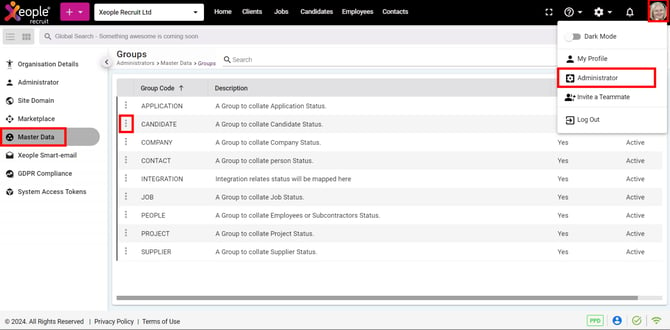
Administrator – Master Data – Status – Groups – Candidate
- Click the (+) button to add new status.
- Enter the details and click Save.
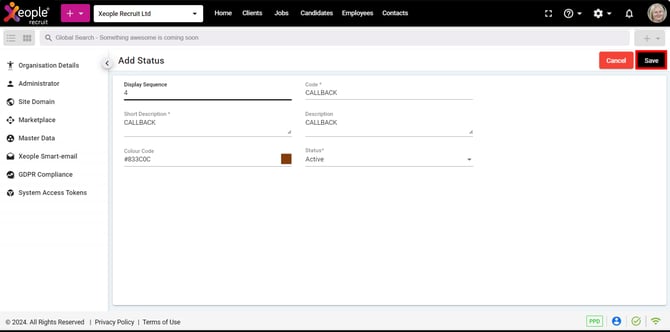
Master Data – Status – Groups – Add Status – Save
The candidate status you create here will appear in the candidate creation process under the status drop-down menu. This status tracks the candidate's progress, showing if they are actively being considered, under review, or have been hired, helping to guide the recruitment process.
- If you wish to view, modify or remove the added status, click the three-dot button and select View or Edit, or Delete from the drop-down menu, as required.
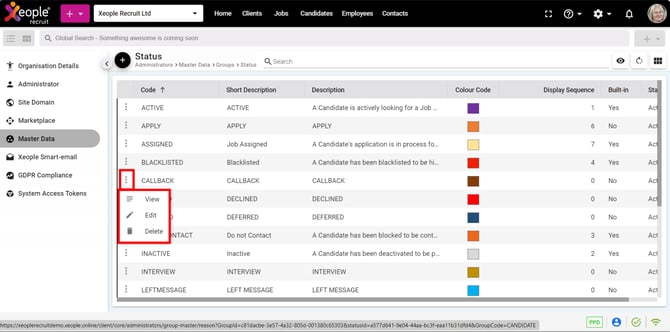
Master Data – Status – View, Edit or Delete