Marketplace Configuration - Broadbean
Broadbean is a global job distribution platform that allows employers to post job listings across multiple job boards, social media sites, and other recruitment platforms from a single interface, streamlining the recruitment process.
Recommend Reading: Purpose of Marketplace, click here: click here: Marketplace Configuration - Purpose.
To enable Broadbean, proceed by following the steps outlined below:
- Navigate to the marketplace, locate Broadbean, and activate it by clicking on the Enable option.

Administrator – Marketplace – Broadbean – Enable
- Click on Get Started.
- Enter the Client ID and Secret Key provided by Broadbean.
Client ID: Each user or client is assigned a unique code in the Broadbean system, linking them to their accounts and preferences. Secret Key: A confidential alphanumeric code exclusively for authorised users, ensuring secure authentication. Plan Type: Indicate your Broadbean subscription or service plan type.
- Select a Plan Type, either Email Apply or Application Form from the drop-down menu.
Email Apply functions as a Quick Apply/“Native Apply” option, enabling candidates to submit their applications directly within the platform.
Application Form, on the other hand, redirects applicants to an external application form page via a hyperlink. Please note: when Application Form is selected, the mapped application form URL would preload in when posting job
- Click Save.
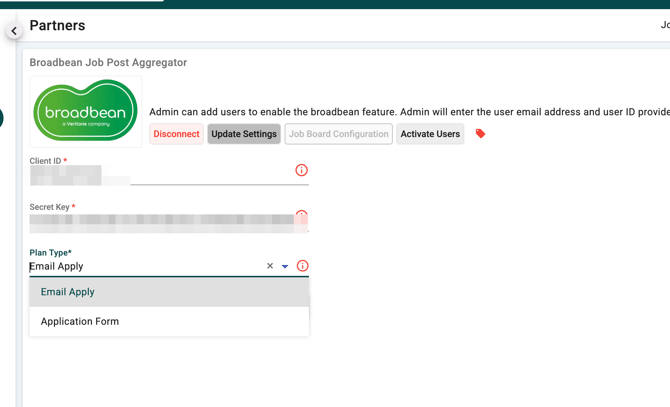
Broadbean – Client ID and Secret Key
- Similarly, to disconnect Broadbean, click on Disconnect.
- Click Activate Users to add new users, delete existing ones, and actively manage access permissions by granting or revoking them.
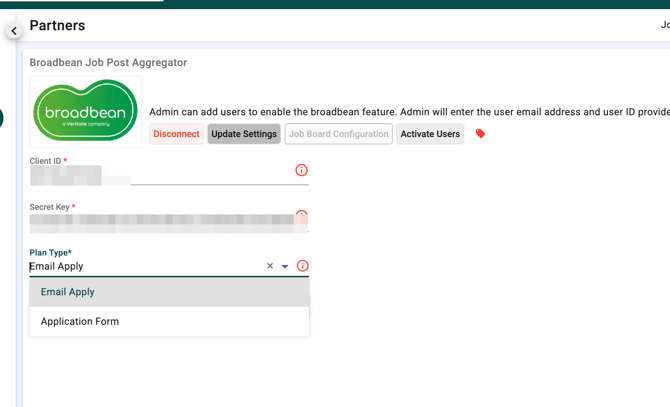
Broadbean – Disconnect